Headings
Headings are created using one to six hash symbols #. For example:
h2
h3
h4
h5
h6
Bold and Italic Text
To make text bold, enclose it in two asterisks ** or two underscores __. For italic text, use one asterisk * or one underscore _. Example:
Bold text or Bold text
Italic text or Italic text
Lists
Unordered Lists
Use asterisks *, dashes -, or plus signs + followed by a space to create an unordered list:
- Item 1
- Item 2
- Sub-item 2.1
- Sub-item 2.2
- Item A
- Item B
Ordered Lists
Use numbers followed by a period and a space to create an ordered list:
- First item
- Second item
- Sub-item 2.1
- Sub-item 2.2
Links
Use brackets [ ] for the link text and parentheses ( ) for the URL:
[Link text](https://www.example.com)
Images
Use an exclamation mark !, followed by brackets [ ] for the alt text and parentheses ( ) for the image URL:
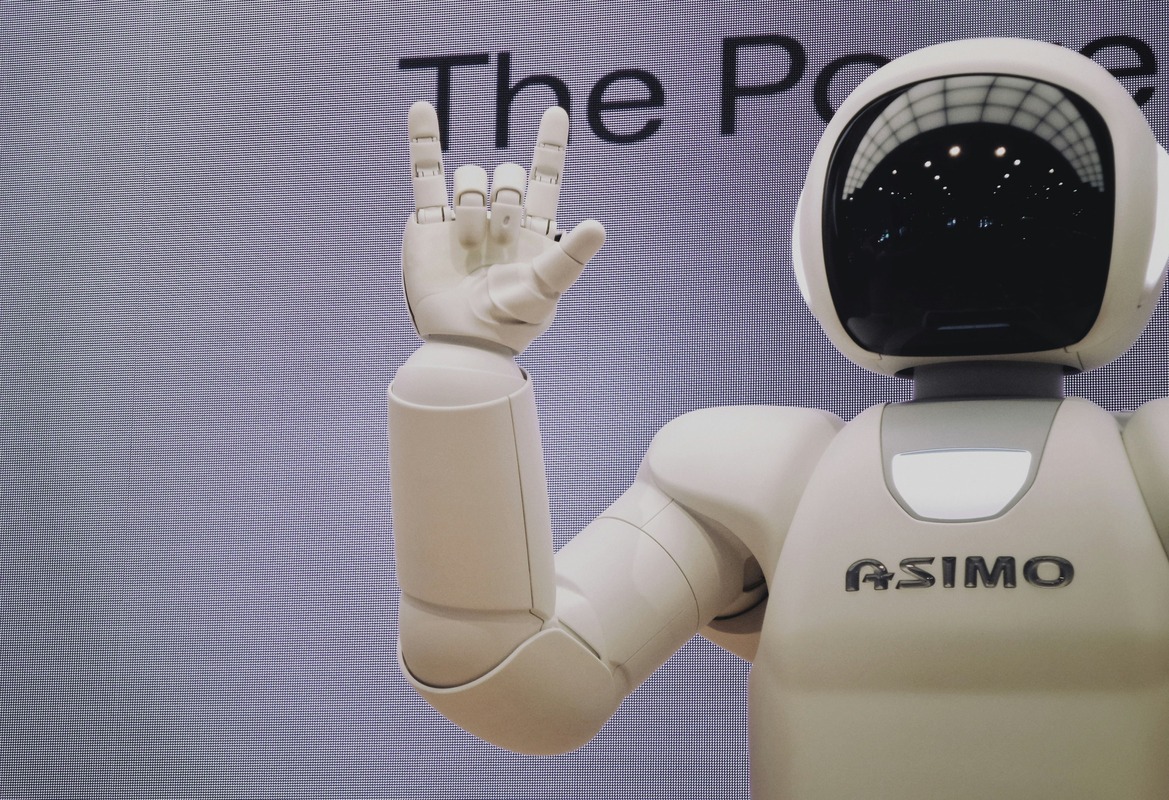
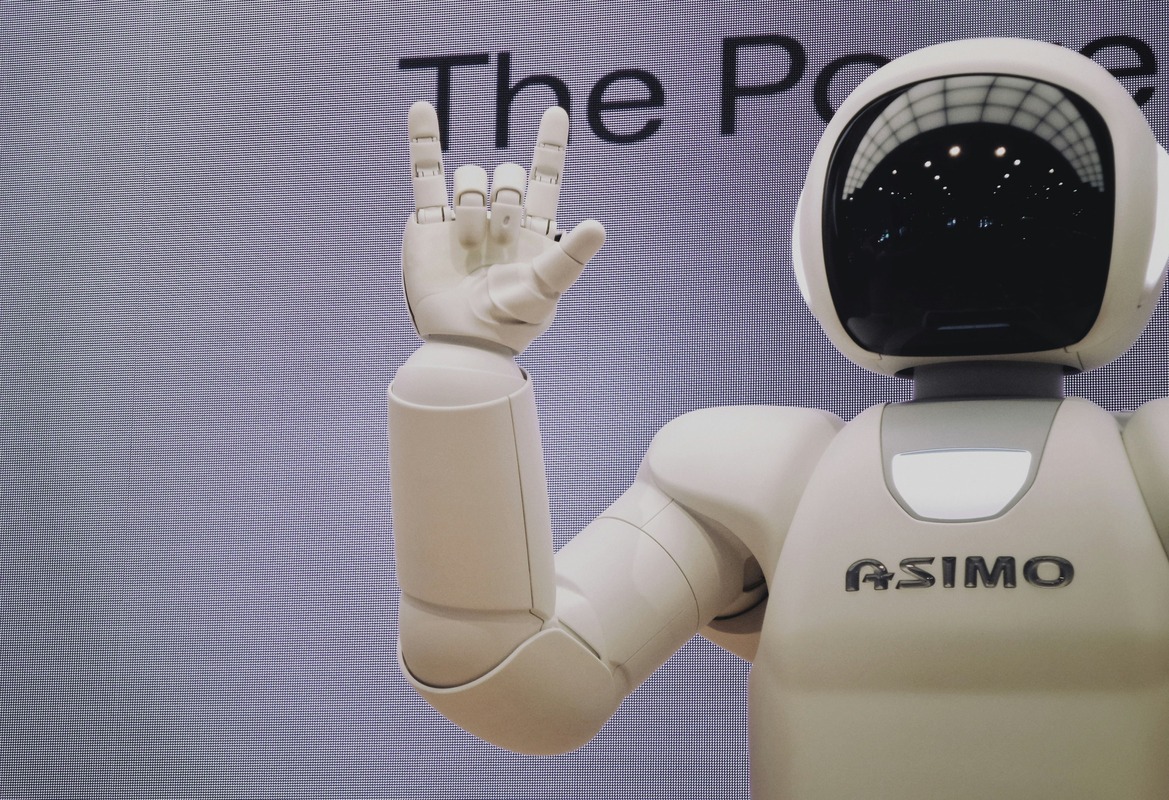
Code Blocks
For code blocks, use three backticks ```, optionally followed by the programming language name:
function helloWorld() {
console.log("Hello, World!");
}
Blockquotes
Use the > symbol to create a blockquote:
This is a quote.
Horizontal Rules
Use three dashes -, three asterisks *, or three underscores _ to create a horizontal rule:
Tables
You can create tables using pipes | to separate columns:
| Name | Description |
|---|---|
| Field | Field description |
| Displayed in the contact section |
Footnotes
Use brackets [^] for footnotes:
Here is a footnote1.
Escaping Characters
To escape a Markdown character, use a backslash \:
*This is not italicized*
These basic elements cover most needs for writing in Markdown. You can combine these elements to structure your content in a readable and expressive manner.
Footnotes
-
Here is the text of the footnote. ↩